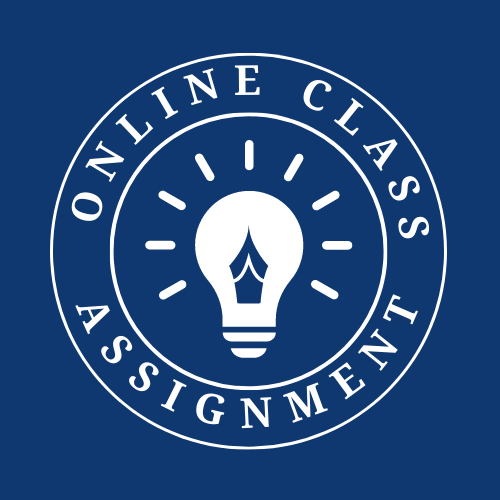PSYC FPX 4700 Assessment 4 Anova Chi Square Tests and Regression
Student Name
Capella University
PSYC FPX 4700 Statistics for the Behavioral Sciences
Prof. Name
Date
ANOVA, Chi-Square Tests, and Regression
Complete the following problems within this Word document. Do not submit other files. Show your work for problem sets that require calculations. Ensure that your answer to each problem is clearly visible. You may want to highlight your answer or use a different type color to set it apart.
ANOVA
Problem Set 4.1: Critical Value
Criterion: Explain the relationship between k and power based on calculated k values.
Instructions: Read the following and answer the questions.
Work through the following and write down what you see in the F-table. This will help familiarize you with the table.
The F-table: The degrees of freedom for the numerator (k − 1) are across the columns; the degrees of freedom for the denominator (N − k) are across the rows in the table. A separate table is included for a .05 and .01 level of significance.
Increasing the levels of the independent variable (k):
Suppose we have a sample size of 24 participants (N = 24). Record the critical values given the following values for k:
.05 | .01 | |
k = 2 k = 4 k = 6 k = 8 |
|
|
As k increases (from 1 to 8), does the critical value increase or decrease? Based on your answer, explain how k is related to power.
Problem Set 4.2: One-way ANOVA in JASP
Criterion: Calculate an ANOVA in JASP.
Data: Use the dataset stress.jasp.The dataset stress.jasp is a record of the amount of fat (in grams) consumed in a buffet-style lunch among professional bodybuilders under conditions of high, moderate, and low stress.
Instructions: Complete the steps below.
- Download stress.jasp. Double-click the icon to open the dataset in JASP.
- In the Toolbar, click ANOVA. In the menu that appears, under Classical, select ANOVA.
- Select Fat grams consumed and then click the upper Arrow to send it over to the Dependent Variable box.
- Select Stress level and then click the lower Arrow to send it over to the Fixed factors box.
- Check the Descriptive statistics box.
- Copy and paste the output below.
Problem Set 4.3: One-way ANOVA in Excel
Criterion: Calculate an ANOVA in Excel.
Instructions: Use the data from the table below to complete the following steps:
- Open Excel to an empty sheet.
- Enter the data from this table.
Stress Levels | ||
High | Moderate | Low |
10 | 9 | 9 |
7 | 4 | 4 |
8 | 7 | 6 |
12 | 6 | 5 |
6 | 8 | 7 |
- In Row 1, enter High in cell A1, Moderate in cell B1, and Low in cell B1.
- In the toolbar, click Data Analysis, select Anova: Single Factor, and click OK.
- In Input Range: $A$1:$C$6, put a check next to Labels in First Row, click OK.
- Results will appear in a new sheet to the left; copy and paste the input below.
Problem Set 4.4: One-way ANOVA Results in APA Style
Criterion: Report ANOVA results in APA format.
Data: Use the results from Problem Set 4.4.
Instructions: Complete the following:
- State the null hypothesis. ___
- Report your results in APA format (as you might see them reported in a journal article). ___
Problem Set 4.5: Interpret ANOVA Results
Criterion: Interpret the results of an ANOVA.
Instructions: Read the following and answer the question.
Data: Life satisfaction among sport coaches. Drakou et al. (2006) tested differences in life satisfaction among sport coaches. They tested differences by sex, age, marital status, and education. The results of each test in the following table are similar to the way in which the data were given in their article.
Independent Variables | Life Satisfaction | |||
|---|---|---|---|---|
M | SD | F | p | |
Sex | 0.68 | .409 | ||
Men | 3.99 | 0.51 | ||
Women | 3.94 | 0.49 | ||
Age | 3.04 | .029 | ||
20s | 3.85 | 0.42 | ||
30s | 4.03 | 0.52 | ||
40s | 3.97 | 0.57 | ||
50s | 4.02 | 0.50 | ||
Marital status | 12.46 | .000 | ||
Single | 3.85 | 0.48 | ||
Married | 4.10 | 0.50 | ||
Divorced | 4.00 | 0.35 | ||
Education | 0.82 | .536 | ||
High school | 3.92 | 0.48 | ||
Postsecondary | 3.85 | 0.54 | ||
University degree | 4.00 | 0.51 | ||
Masters | 4.00 | 0.59 | ||
- Which factors were significant at a .05 level of significance? _
State the number of levels for each factor. __
Problem Set 4.6: Tukey HSD Test in JASP
Criterion: Calculate post hoc analyses in JASP.
Data: Use stress.jasp data from Problem Set 4.2.
Instructions: Complete the steps below. (Note: The first 7 steps below are repeated from Problem Set 4.2).
- Download stress.jasp. Double-click the icon to open the dataset in JASP.
- In the Toolbar, click ANOVA. In the menu that appears, under Classical, select ANOVA.
- Select Fat grams consumed and then click the upper Arrow to send it over to the Dependent Variable box.
- Select Stress level and then click the lower Arrow to send it over to the Fixed factors box.
- Check the Descriptive statistics box.
- Select Post-Hoc Tests. In the menu that appears, select Stress level and then click the Arrow to move it from the left to the right box.
- Check Standard and Tukey and uncheck any other boxes in the Post-Hoc area.
- Copy and paste the output below.
Note: You will use these results for Problem Set 4.7.
Problem Set 4.7: Tukey HSD Interpretation
Criterion: Interpret Tukey HSD results from JASP output.
Data: Use your output from Problem Set 4.6.
Instructions: Identify where significant differences exist at the .05 level between the stress levels.
Chi-Square Tests
Problem Set 4.8: Critical Values
Criterion: Explain changes in critical value based on calculations.
Instructions: Read the following and answer the questions.
The chi-square table. The degrees of freedom for a given test are listed in the column to the far left; the level of significance is listed in the top row to the right. These are the only two values you need to find the critical values for a chi-square test.
Work through the following exercise and write down what you see in the chi-square table. This will help familiarize you with the table.
Increasing k and α in the chi-square table:
- Record the critical values for a chi-square test, given the following values for k at each level of significance:
.10 | .05 | .01 | |
k = 10 |
|
|
|
k = 16 |
|
|
|
k = 22 |
|
|
|
k = 30 |
|
|
|
Note: Because there is only one k given, assume this is a goodness-of-fit test and compute the degrees of freedom as (k − 1).
- As the level of significance increases (from .01 to .10), does the critical value increase or decrease? Explain. ___
- As k increases (from 10 to 30), does the critical value increase or decrease? Explain your answer as it relates to the test statistic. ___
Problem Set 4.9: Parametric Tests
Criterion: Identify parametric tests.
Instructions: Based on the scale of measurement for the data, identify if a test is parametric or nonparametric.
- A researcher measures the proportion of schizophrenic patients born in each season. ___
- A researcher measures the average age that schizophrenia is diagnosed among male and female patients. ___
- A researcher tests whether frequency of Internet use and social interaction are independent. ___
- A researcher measures the amount of time (in seconds) that a group of teenagers uses the Internet for school-related and non-school-related purposes. ___
Problem Set 4.10: Chi-Square Analysis in JASP
Criterion: Use JASP for a chi-square analysis.
Data: Use the dataset yummy.jasp. Tandy’s ice cream shop serves chocolate, vanilla, and strawberry ice cream. Tandy wants to plan for the future years. She knows that on average she expects to purchase 100 cases of chocolate, 75 cases of vanilla, and 25 cases of strawberry (4:3:1). This year, she purchased 133 cases of chocolate, 82 cases of vanilla, and 33 cases of strawberry. The dataset yummy.jasp is a record of ice cream sales this year.
PSYC FPX 4700 Assessment 4 Anova Chi Square Tests and Regression
Instructions: Complete the steps below.
- Download yummy.jasp. Double-click the icon to open the dataset in JASP.
- In the Toolbar, click Frequencies. In the menu that appears, under Classical, select Multinomial Test.
- Select Flavor and then click the upper Arrow to send it over to the Factor box.
- Select Frequency and then click the lower Arrow to send it over to the Counts box.
- Click the circle next to Expected Proportions (χ2).
- Fill in 4 for Chocolate, 1 for strawberry, and 3 for Vanilla.
- Select the box for Descriptives and click the circle next to Proportions.
- Copy and paste the output to the Word document.
- Answer this: Was Tandy’s distribution of proportions the same as expected?
Regression
Problem Set 4.11: Analysis of Regression in JASP
Criterion: Use JASP to complete an analysis of regression to determine if the variable age is a predictor of the variable life satisfaction.
Data: Use the dataset satisfaction.jasp. This dataset is a record of responses to a survey which asked participants of various ages to rate their level of life satisfaction on a 1–10 scale, with 1 being “very dissatisfied” and 10 being “completely satisfied”:
Instruction: Complete steps below.
- Download satisfaction.jasp. Double-click the icon to open the dataset in JASP.
- In the Toolbar, click Regression. In the menu that appears, under Classical, select Linear regression.
- Select Life Satisfaction and then click the upper Arrow to send it over to the Dependent box.
- Set Method to “Enter.”
- Select Age and then click the Arrow to send it over to the Covariates box.
- Under Statistics, select Descriptives, Estimates, and Model Fit and deselect all other boxes.
- Copy and paste the output to this Word document.
Problem Set 4.12: Analysis of Regression in Excel
Criterion: Use Excel to complete an analysis of regression.
Data: Use the data from this table
X (Age in Years) | Y (Life Satisfaction) |
18 | 6 |
18 | 8 |
26 | 7 |
28 | 5 |
32 | 9 |
19 | 8 |
21 | 5 |
20 | 6 |
25 | 7 |
42 | 9 |
Instructions: Complete the following steps.
- Open Excel and work in a new sheet.
- Enter the data from the table in Problem Set 4.11. Cell A1 will be X. Cell B1 will be Y. Then, enter the data below.
- Go to the tool bar, click Data Analysis, and select Regression.
- Put a check next to Labels and Confidence Level.
- In Input Y Range: $B$1:$B$11, In Input X Range: $A$1:$A$11
- Select Ok. Your data will appear in a new Sheet to the left.
- Copy and paste the output to this document.
Problem Set 4.13: Identify Tests for Ordinal Data
Criterion: Identify tests for ordinal data.
Instructions: Read the following and answer the questions.
Identify the appropriate nonparametric test for each of the following examples and explain why a nonparametric test is appropriate.
- A researcher measures fear as the time it takes to walk across a presumably scary portion of campus. The times (in seconds) that it took a sample of 12 participants were 8, 12, 15, 13, 12, 10, 6, 10, 9, 15, 50, and 52. ___
- Two groups of participants were given 5 minutes to complete a puzzle. The participants were told that the puzzle would be easy. In truth, in one group, the puzzle had a solution (Group Solution), and in the second group, the puzzle had no solution (Group No Solution). The researchers measured stress levels and found that frustration levels were low for all participants in Group Solution and for all but a few participants who showed strikingly high levels of stress in Group No Solution. ___
- A researcher measured student scores on an identical assignment to see how well students perform for different types of professors. In Group Adviser, their professor was also their adviser; in Group Major, their professor taught in their major field of study; in Group Nonmajor, their professor did not teach in their major field of study. Student scores were ranked in each class, and the differences in ranks were compared. ___
- A researcher has the same participants rank two types of advertisements for the same product. Differences in ranks for each advertisement were compared. ___
- A professor measures student motivation before, during, and after a statistics course in a given semester. Student motivation was ranked at each time in the semester, and the differences in ranks were compared. ___
PSYC FPX 4700 Assessment 4 Anova Chi Square Tests and Regression
Get Capella University Free BS Psychology Samples
BIO FPX 1000
- BIO FPX 1000 Assessment 7 Media and Internet: Accurate vs Inaccurate
- BIO FPX 1000 Assessment 6 Patient Case Study Profiles – Cancer Causes
- BIO FPX 1000 Assessment 5 Genetics Lab
- BIO FPX 1000 Assessment 4 Digestion Lab
- BIO FPX 1000 Assessment 3 Urinary Lab
- BIO FPX 1000 Assessment 2 Neuromuscular Lab
- BIO FPX 1000 Assessment 1 Cardiovascular System Lab
COM FPX 1150
HIM FPX 4610
- HIM FPX 4610 Assessment 6 Health Topic Presentation
- HIM FPX 4610 Assessment 5 Discharge Summary: The Cardiorespiratory System
- HIM FPX 4610 Assessment 4 Operative Report: The Genitourinary System
- HIM FPX 4610 Assessment 3 Health Topic Approval
- HIM FPX 4610 Assessment 2 History and Physical (H&P): The Nervous System
- HIM FPX 4610 Assessment 1 Progress Note- The Skin
HIS FPX 1150
HUM FPX 1150
PSYC FPX 1000
PSYC FPX 2200
PSYC FPX 2300